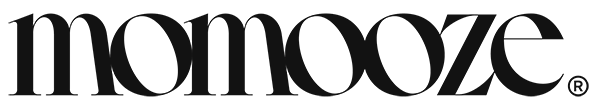Your podcast’s quality can be made or broken by your choice of equipment. However, this does not imply that setting up your podcasting equipment needs to be intimidating.
Read through our essential equipment checklist to learn all the specifics of what you’ll need to record your podcast, whether you’re a novice or a pro.
So let’s go over the various gears frequently used to record podcasts. Starting with the microphone, we’ll discuss recorders, interfaces, and even headphones before moving on. Let’s begin.

Microphone
The first thing to remember is to avoid using the built-in microphone on your computer. Instead, start with a USB microphone.
If you are recording multiple people or want more flexibility, one or more microphones with an XLR output are required.
Also, consider your recording space and whether you want a dynamic or condenser mic. Generally speaking, dynamic microphones are preferable when recording a group of people.
A prime example of a podcasting microphone is the snowball ice, a USB microphone that uses a plug-and-play operation to start recording your audio in seconds.
For more on the snowball microphone, visit Wiredclip, where you will find a complete review of the product, its design, compatibility, cost, etc.
Computer and DAW
An essential piece of gear and the focal point of the setup for most podcasters is a good laptop or computer for recording and editing. You have a wide range of choices when recording directly into a computer.
When choosing a new computer for your podcast setup, consider the memory capacity, processor speed, and variety of USB connections.
Computers with 8GB of Random Access Memory (RAM), some integrated Solid State Device (SSD) storage, and a triple-core processor will work well for beginning podcasters. and software inbuilt that supports DAW( digital audio workstation).
You can use a DAW, such as Audacity, Logitech, or Adobe Audition. There are lots of call recording options available today if you want to record online or remote interviews.
Headphones And Headphone Amplifier
Many podcasting errors and retakes can be avoided by using headphones. You don’t want to record something for an hour only to discover that something needs to be turned on or that there is a constant loud buzz.
Your earbuds are probably insufficient for recording, and you should use closed-back headphones instead. Avoid open-back headphones when recording because your microphone will pick up the sound.
A headphone amp is necessary if you have multiple hosts to use their own set of headphones. Imagine it as a combined amplifier and headphone splitter.
Podcasting Software
The ideal method for recording a podcast will depend on the type of environment you’re in. The process may change slightly depending on if you are recording in a studio or with other guests in various locations.
Here are some approaches to podcast production: Record offline using your equipment and a digital audio workstation, or record audio from various locations by using software for remote recording or internet calling.
A crucial element of podcasting is podcasting software. Publishing your podcast can be made easy and beneficial with podcasting software.
Users can add categories, descriptions, and RSS feeds to their podcasts to categorize and search them conveniently. Audio can be recorded, edited, and published online by users of podcasting software.
Audio Mixer
For shows featuring co-hosts or guests, Audio mixers are utilized to enhance audio quality and provide multi-channel recordings. Additionally, anyone using an XLR microphone must have this accessory. A mixer allows you to record live episodes with AUX functionality for your podcast setup.
For example, these recording sessions function similarly to Joe Rogan’s arrangement, where he records everything at once and adds music and sound effects throughout an interview.
The final edit has little to no post-production. Many highly sophisticated mixers are available; they all contain an AUX feature and multiple input and output channels.
Microphone Filter and Microphone Stand
A microphone filter, like a windscreen, fits over the top of the microphone, while a pop filter is a mesh screen placed in front of the microphone.
These filters are used to cover up popping noise when we utter words with hard P or T sounds, like “please,”
Use a mic stand to raise the microphone off the desk and closer to the user’s mouth. A microphone stand is crucial to take into account because your voice will sound different depending on whether your mouth is vertically aligned above or below.
Additionally, using a stand reduces the possibility of bumping into the microphone or having it rub against something when recording. Most settings are equivalent and functional, much like pop filters.
Camera
When creating a video podcast, investing in an external camera is worthwhile. If your budget is tight, you can stick with the built-in webcam on your computer or a cheap external webcam that plugs right in.
Even if you don’t share the video portion of the recording, many podcasters enjoy software that allows hosts to see one another when recording remotely. Other podcasters use video podcasting to slice lengthy recordings into manageable social media advertisements or to publish content on websites like YouTube.
Acoustics
The ability to record in a location specifically designed to record audio with greater clarity can save you time when editing.
That entails building a studio that lowers reverberations and the “sound of the room.” You probably already have a few different kinds of acoustic treatments in your home.
Rugs, full bookshelves, heavy blankets, or a closet all work well to muffle outside sounds.
We advise beginners to start with a DIY solution. Locate a closet with a few hanging clothing items, close the door, and record.
Final Words
We hope this has answered any questions you have about podcast gears. Although it may initially seem complicated, you can break it into three essential parts: planning, equipment, and software.
Additionally, embarking on a podcast journey can be a clever way to earn extra passive income. To explore more avenues for extra income, explore our 6 Ways to Create Content and Make Money simply and safely.