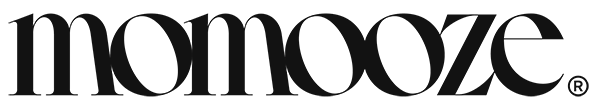Photo processing software does amazing things. It makes color corrections, improves a model’s skin, adds a smile, and makes the hair look lush.
If necessary, you can use the app to remove people from the background and perfect your picture by getting rid of unnecessary details. You can read more about this topic on Skylum’s blog.
Another interesting feature that you can enjoy is changing the color of your hair. You should be able to see right away what suits you, without any unfortunate experimentation.
In our article, we’ll talk about apps that can easily do this job.
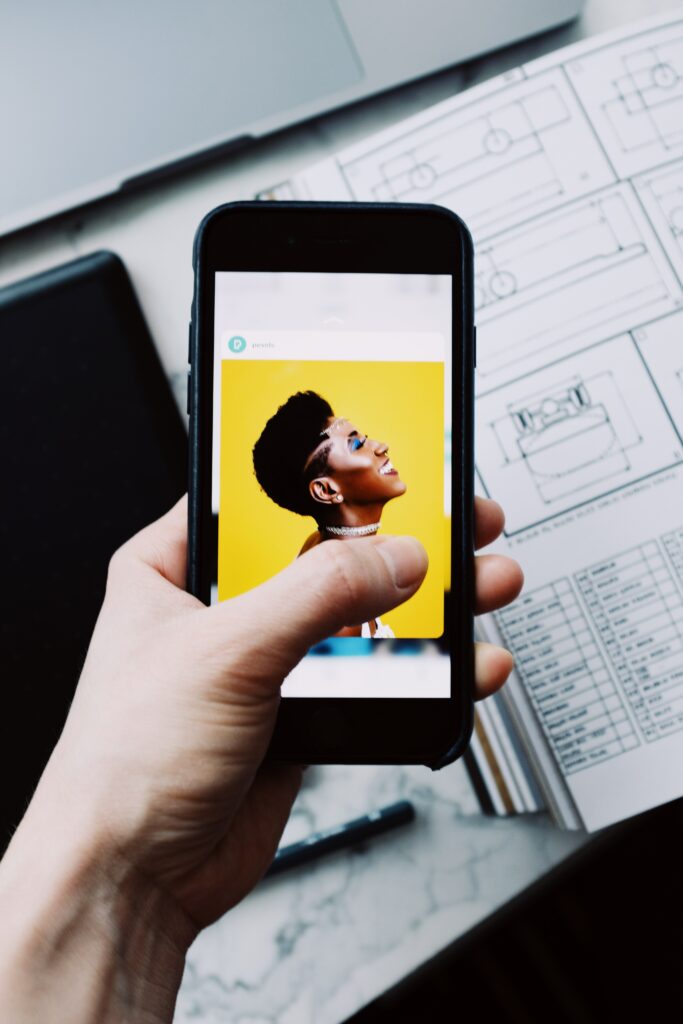
Software for the PC
To find the best color scheme for your hairstyle you can use the editors that are installed on the PC. We suggest you consider the following options.
Adobe Photoshop
The most popular multifunctional photo editor that allows you to correct an image while maintaining quality.
It is actively used by professional photographers and retouchers but may seem complicated to beginners.
By using this software, you can change the color of your hair in several ways, use an unlimited palette as well as improve the image with retouching.
Pros:
- working in the format of creating layers without affecting other elements;
- you can adjust the strength of the overlay effect and its type;
- detailed processing of the image and elimination of defects.
Cons:
- it takes time to master;
- as a rule, using Photoshop involves a long process of photo retouching. If you want to do it quickly, you can look for another option.
Salon Styler Pro
A virtual image maker that allows you to do a makeover and try on a new haircut shape. It comes in full paid and demo versions.
The latter one is used to introduce the format of the work, it is not possible to upload your files. Using the full version, you get the opportunity to look at yourself in an unfamiliar role – with a new haircut and makeup, and quickly and dramatically change the image and find out if it suits you.
Pros:
- catalog of different types of hairstyles;
- great variability;
- user-friendly interface.
Cons:
- full functionality only in the paid version;
- in the demo version you can work with one standard model;
- low realism.
Applications for the Smartphone
Want to retouch photos on your smartphone? Here are solutions for Android devices and iOS gadgets. Some of them are completely free.
Teleport
Handy mobile software for the Android operating system. Suitable for those who want to change the image completely.
The collection contains natural shades, but most of them are bright bold variations. You can try extreme coloring and decide if it suits you, change the image as quickly as possible without retouching skills, as well as collect different versions in a collage and choose the best one.
Pros:
- automatic hair recognition;
- clear comparison;
- free use of the functionality.
Cons:
- poor palette;
- lack of realism;
- only a few options.
Fabby Look
A free hair color-changing app that can be used on both iOS and Android devices. It is designed for express coloring in a real-time format. It will appeal to those who want to try extremely colored hair.
The main features should include downloading a frame from the phone and trying on bright colors, the ability to publish to social networks immediately after processing, as well as automatic recognition of elements in the photo.
Pros:
- instant transformation;
- free access to all functions;
- ease of action.
Cons:
- low variability;
- errors in hair recognition;
- poor realism.
Magic Mirror
A mobile image creation platform for Android. Suitable for those who want to experiment with the usual image – to change not only the color of the hair but also the type of haircut.
The application will also help to apply several coloring techniques in automatic mode.
Pros:
- Many forms of haircuts;
- there are male options;
- simplicity and user-friendliness.
Cons:
- poor realism;
- few options in the free version.
Hair Style Salon
You are looking at a hairdressing salon for your iOS device with an elementary set of functions. There are many variations of hairstyles.
To try on any of them, you need to upload your picture, and then change it until you get the look you want. Its main features are importing a photo from the device or creating it with the camera, recognizing the hairstyle and replacing it with any in the built-in library, and the ability to fit each wig to your face and determine the most suitable.
Pros:
- many types of wigs;
- user-friendly interface.
Cons:
- few features;
- low realism.
FaceApp
A photo editor that can be used as an app to change hair color. The use of neural network technology extends its functionality compared to its counterparts.
In addition to color adjustments, you can also change facial expressions, create a smile that wasn’t in the original photo, and rejuvenate the model or add signs of aging.
Pros:
- great variability;
- artificial intelligence for facial editing;
- instant results.
Cons:
- access to most of the options only after payment;
- occasional errors in operation;
- not always realistic transformations.
Picsart
Mobile app for full-size editing: color correction, background replacement, filter adjustments, and retouching.
Hair coloring in the photo is done automatically or manually with a brush. After loading the frame, you can dye the curls and set the saturation.
The main features include publishing the photo to social networks, quick color selection, and applying filters and effects.
Pros:
- large selection of shades;
- there is a brush and eraser for high precision;
- retouching of imperfections.
Cons:
- it’s not possible to use the camera directly from the app;
- it is difficult to navigate the menu;
- you cannot use options marked “Gold” for free.
To Sum Up
For virtual hair color matching and changing you can choose any of the proposed options. We recommend using software with retouching tools.
Then you can achieve the perfect color and bring the new image to perfection.