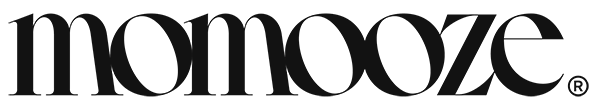As a blogger, you know the importance of having a fast, reliable, and secure website. A slow-loading website can turn visitors away and negatively impact your search engine rankings.
A security breach can result in lost data and trust from your audience. An unreliable hosting can lead to downtime and missed opportunities. Fortunately, there’s a tool that can help address all of these concerns: a proxy server and proxy service.
In this article, we’ll explain what a proxy server is, how it can benefit your blog, and how to set one up.

What is a Proxy Server?
A proxy server is a server that acts as an intermediary between your device and the internet. When you make a request to a website, the request is sent to the proxy server instead of directly to the website.
The proxy server then forwards the request to the website, receives the response, and sends it back to your device.
Why Use a Proxy Server for Your Blog?
There are several reasons why using a proxy server can benefit your blog:
- Improved Speed: A proxy server can cache frequently requested content, which means that the content is stored on the proxy server instead of being downloaded from the website every time a request is made. This can significantly improve the speed of your website, especially for visitors who are geographically far from your hosting server.
- Enhanced Security: A proxy server can act as a firewall, filtering out potentially harmful traffic before it reaches your website. This can help protect your website from DDoS attacks, malware, and other security threats.
- Increased Reliability: By using a proxy server, you can distribute traffic across multiple servers. This can help ensure that your website remains accessible even if one of your hosting servers goes down.
How to Set Up a Proxy Server for Your Blog
Now that you understand the benefits of using a proxy server, let’s take a look at how to set one up.
Step 1: Choose a Proxy Server Provider
There are many proxy server providers to choose from. Some popular options include Cloudflare, Amazon Web Services, and SquidProxies. Consider factors such as price, reliability, and features when selecting a provider.
Step 2: Configure Your Proxy Server
Once you’ve selected a provider, you’ll need to configure your proxy server. The exact steps will vary depending on the provider you choose, but in general, you’ll need to:
- Create an account with the provider
- Choose the type of proxy server you want (e.g., HTTP, HTTPS, SOCKS)
- Configure your proxy server settings (e.g., IP address, port number)
Step 3: Update Your DNS Settings
After you’ve configured your proxy server, you’ll need to update your domain name system (DNS) settings to point to the proxy server instead of your hosting server.
This will ensure that all traffic to your website is routed through the proxy server.
Step 4: Test Your Proxy Server
Before you make your proxy server live, test it to ensure everything is working properly. You can use tools like Pingdom or GTmetrix to test the speed and performance of your website with the proxy server.
Conclusion
A proxy server can be a powerful tool for optimizing your blog’s performance. By improving speed, security, and reliability, a proxy server can help you attract more visitors, protect your website, and ensure that your website remains accessible even during periods of high traffic.
You can take your blog to the next level with the right proxy server provider and configuration. Using a proxy server for your blog can not only improve its performance but also open up new job opportunities as you expand your online presence and need to manage more traffic and data.